I opened up the happy face in Photoshop and moved the levels to darken the image. I then converted the image to gray scale and again moved the levels. I then placed the image into InDesign to make the "o" in joy.
2. Combine one letter and overlap Symbol to create an illusion .
I again went into Photoshop and changed the levels to lighten the image instead of darken.
3. Combine Type and Photo.
I replaced the letter "A" with a star.
4. Use a Photo (RGB) as a verb or noun to replace a word.
The expression I was making clear was "FLAME ON!" a signature battle cry that the Human Torch says before he combusts into flames.
5. Use two photos (RGB) to communicate a phrase, cliche, or idea.
The phrase I was attempting to make was "Happy Hour."
6. Incorporate an image relating to and interacting with text.
Once again I went into Photoshop to darken the image. Placed the image into InDesign then made seperate text boxes for each letter to arrange them to climb the latter.
7.Using only type, illustrate a word or concept.
I simply raised the letter point to fit the margins and lowered and stretched the two "t's".
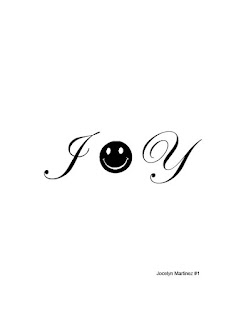






No comments:
Post a Comment